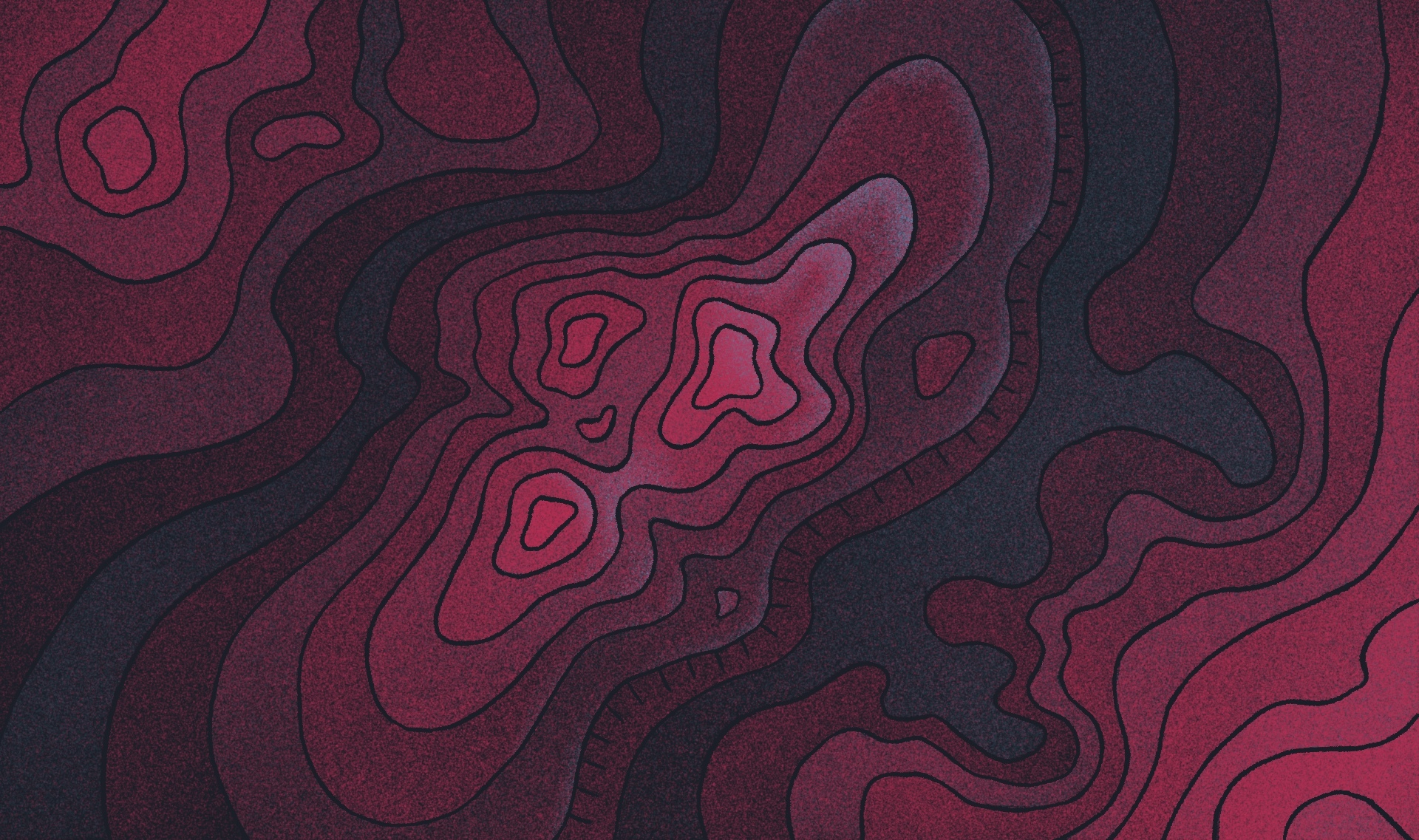Introduction to Sitemaps
A sitemap is a crucial component of a website, serving as a roadmap for search engines like Google and Bing to navigate and index a website’s content. An XML sitemap, in particular, is a file that contains a list of a website’s URLs, helping search engine bots to discover and crawl the site more efficiently. In the context of WordPress, a sitemap can be generated manually or using a plugin, such as the Yoast SEO plugin or the Google XML Sitemaps plugin. By creating a sitemap, website owners can improve their site’s visibility in search engine results, drive more traffic, and enhance their overall search engine optimization (SEO) strategy.
What Is a Sitemap?
A sitemap is a structured file that lists all the important URLs on your website. It serves two main purposes:
- For search engines: An XML sitemap helps search engines crawl and index your site effectively, ensuring new and updated pages are discovered. An XML sitemap is a file that lists all your website content in an XML format so that search engines like Google can easily discover and index your content.
- For users: An HTML sitemap improves navigation by presenting a clear list of your content.
Think of it as a blueprint of your website that supports better crawling, indexing, and ultimately—ranking.
Importance of Sitemaps
Sitemaps play a vital role in ensuring that a website is properly indexed by search engines, which is essential for achieving good search engine rankings. A well-structured sitemap helps search engines to understand a website’s structure, identify new content, and crawl the site more efficiently. This, in turn, can lead to improved search engine rankings, increased traffic, and a better user experience. Moreover, sitemaps can help website owners to identify and fix broken links, duplicate content, and other technical issues that can negatively impact their site’s SEO. By prioritizing sitemap creation and submission, website owners can take a significant step towards optimizing their website for search engines and improving their online visibility.
Why Are Sitemaps Crucial for SEO?
Sitemaps are essential for improving your site's visibility in search results. They:
- Help search engines discover and index content faster—especially useful for large or new sites. Search engines will find and index pages on their own, but a sitemap can speed up the process.
- Indicate page priority and update frequency, helping bots allocate crawl budget wisely.
- Make your site more discoverable even if it lacks strong internal linking.
Without a sitemap, you risk search engines overlooking key pages—especially ones buried deep in your site structure.
Types of Sitemaps: XML vs. HTML
XML Sitemap
- Intended for search engines
- Lists URLs with metadata (last modified date, priority, update frequency)
- Automatically submitted via tools like Google Search Console
- XML sitemaps facilitate the efficient crawling and indexing of URLs by search engine crawlers.
HTML Sitemap
- Created for humans
- Improves site usability and accessibility
- Helpful for users trying to find specific content
Both types offer unique advantages. Using both is recommended.
How to Create a Sitemap in WordPress
There are several ways to generate a sitemap in WordPress:
To verify the creation of the XML sitemap and access the generated XML sitemap link, you can use the Yoast SEO plugin. After activating the XML sitemap feature, navigate to the "SEO" menu in your WordPress dashboard, select "General," then "Features," and ensure the "XML Sitemaps" option is enabled. You can then click on the question mark icon next to the XML Sitemaps feature and follow the "See the XML sitemap" link to view your sitemap.
Default WordPress Sitemap
Since WordPress 5.5, a basic XML sitemap is included by default at:
yourwebsite.com/wp-sitemap.xml
The default WordPress sitemap is created in Extensible Markup Language (XML), which helps search engines index the content more effectively.
SEO Plugins
More advanced sitemaps come with SEO plugins. Two of the most popular:
- Yoast SEO Auto-generates a dynamic sitemap and submits it to Google. Location: yourwebsite.com/sitemap_index.xml. Yoast SEO creates multiple sitemaps for different types of content, including posts, pages, authors, and categories.
- All in One SEO (AIOSEO) Offers granular control over what gets indexed and supports video/image sitemaps. It also allows users to include external pages in XML sitemaps, optimizing various types of pages for better visibility.
What Is a Sitemap Index?
A sitemap index is a parent file that links to multiple individual sitemaps. This is especially helpful for large websites that:
- Have over 50,000 URLs
- Use specialized sitemaps (e.g. posts, categories, tags, media)
Most SEO plugins, like Yoast, generate a sitemap index by default.
Submitting a Sitemap to Search Engines
To ensure your sitemap is used by Google and Bing, follow these steps:
Submitting a sitemap to Google using Google Search Console is crucial for improving website visibility and indexing, as it helps search engines discover content more efficiently, leading to increased traffic.
Google Search Console
- Log in to your property
- Go to Sitemaps
- Enter the sitemap URL (e.g., sitemap_index.xml) and input your website's URL to complete the verification process
- Click Submit. Google may take several days to process submitted sitemaps and show a success status.
Bing Webmaster Tools
Follow a similar process under the “Sitemaps” section.
Make sure your sitemap is publicly accessible and returns a 200 HTTP status.
Creating an HTML Sitemap
HTML sitemaps improve on-site navigation. They can be:
- Manually created as a dedicated page with links
- Auto-generated using plugins like:
- WP Sitemap Page
- Simple Sitemap
Tracking Sitemap Effectiveness with Google Analytics
While sitemaps aren’t directly tracked in GA4, you can:
- Monitor crawl stats in Google Search Console
- Analyze user behavior on pages found via sitemap using UTM tagging
- Set up content grouping to track sitemap-linked pages as a segment
These insights can inform both SEO and UX strategies.
Using Schema Markup to Support Your Sitemap
Although schema and sitemaps are separate entities, together they strengthen your site’s SEO. Schema:
- Helps search engines better understand page context
- Enables rich results (like review stars, FAQs, product details)
- Can be added using plugins like Schema Pro or directly in your theme
Best Practices for WordPress Sitemaps
- ✅ Include important pages only (skip archives, tags, etc. if not needed)
- ✅ Update automatically with new content
- ✅ Keep URLs clean and canonicalized
- ✅ Avoid orphaned pages—link them internally
- ✅ Monitor performance in Google Search Console
- ✅ Verify the website's sitemap after it has been enabled to ensure it updates search engines like Google and Bing when new content is added
Summary of Creating a WordPress Sitemap for SEO Success
Creating a WordPress sitemap is a crucial step in optimizing a website for search engines and improving its online visibility. By understanding the importance of sitemaps and using a plugin to generate and submit a sitemap, website owners can take a significant step towards achieving good search engine rankings and driving more traffic to their site. Key takeaways include the need to create a sitemap that is tailored to a website’s specific needs, to use a plugin to generate and submit a sitemap, and to regularly update and monitor a sitemap to ensure that it remains accurate and effective. By following these best practices and prioritizing sitemap creation and submission, website owners can improve their site’s SEO, drive more traffic, and achieve their online goals.