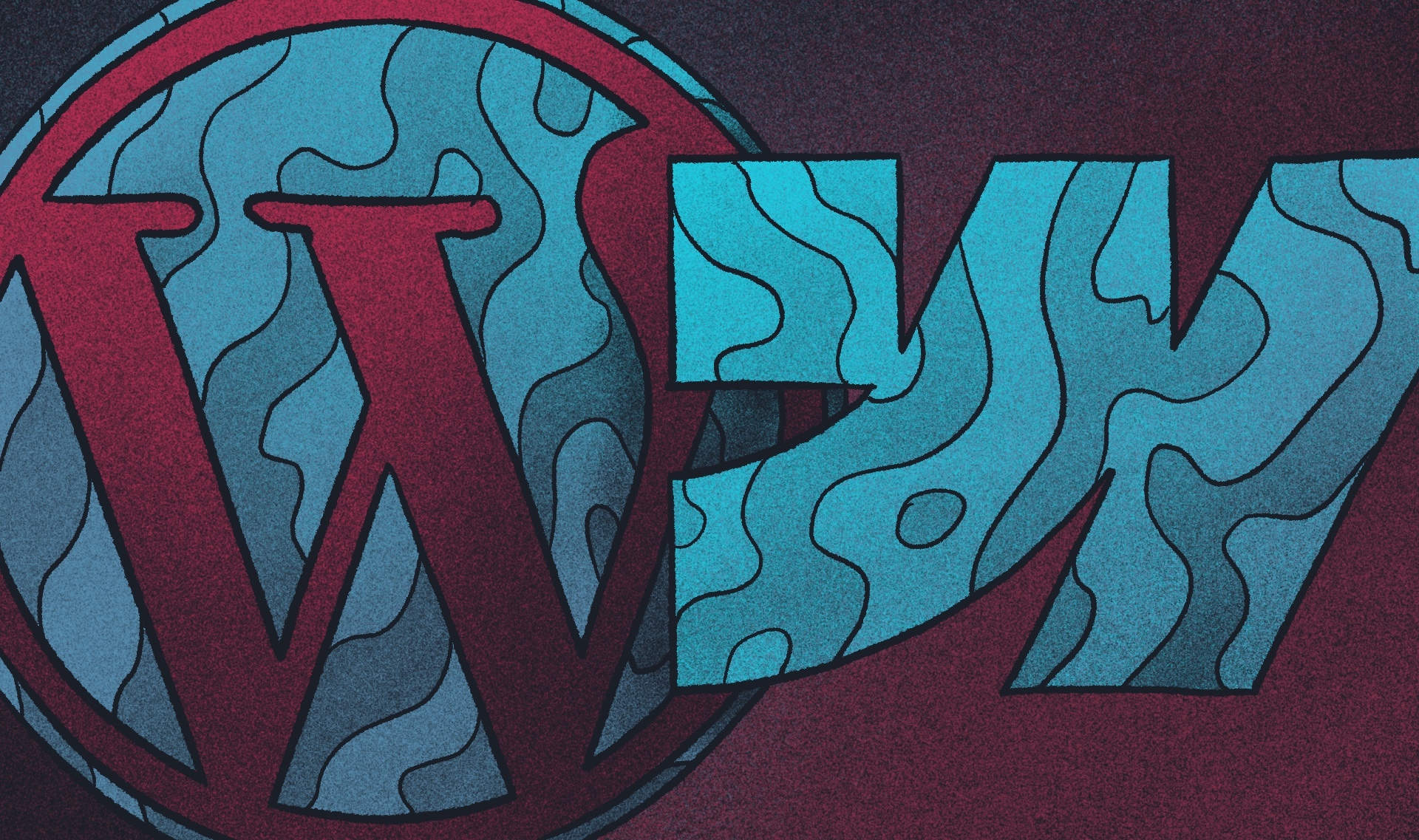WordPress vs Webflow: Side-by-Side Comparison
Both platforms aim to solve different challenges. WordPress is open-source and developer-first, while Webflow is a no-code tool designed for designers and marketers. The table below compares their core features across pricing, SEO, speed, integrations, and enterprise readiness to help you assess which CMS aligns better with your needs.
| Feature | WordPress | Webflow |
| Pricing | Free core, paid hosting & plugins | From $14 to $60+/mo + seats |
| SEO | Full control via plugins, schema | Built-in SEO with structured markup |
| Ease of use | Learning curve, flexible UI | Visual drag-and-drop editor |
| Integrations | 60,000+ plugins + custom APIs | Native + Zapier & Logic |
| Load speed | Depends on stack & hosting | Fast via global CDN |
| Design capabilities | Fully customizable via code | Visual-first, CMS bindings |
| Enterprise offer | WordPress VIP, Multisite, CLI | Webflow Enterprise plan |
| Security | Depends on setup, strong plugins | SOC 2 compliant, built-in hosting |
Webflow
Webflow is a no-code visual CMS built for designers, marketers, and front-end developers, offering a unified platform for layout design, content management, and hosting. It’s used by startups and creative teams looking to launch quickly without relying on back-end development. With features like Webflow Logic for no-code automation and visual CMS binding, it streamlines both design and content workflows.
Pricing begins at $14/month for basic site plans and scales up to $60+ for business tiers. Workspace pricing follows a seat-based model starting at $16/user/month, while Enterprise plans are customized based on needs and include SOC 2 compliance, SLA-backed performance, custom SSO, and localized publishing.
Webflow is ideal for SaaS companies building product marketing sites, MVPs, or static pages where speed-to-launch and design control are top priorities. However, it lacks support for complex backend logic, multilingual structures, and large-scale content governance. Its ecosystem is fully hosted, which limits flexibility for teams needing external integrations or infrastructure control.
WordPress
WordPress is the most widely used open-source CMS in the world, powering over 40% of all websites. It gives teams complete control over the frontend and backend through code, themes, and plugins. With support for Gutenberg block editing, Template Hierarchy, Multisite, and WooCommerce, WordPress offers a modular foundation for projects of any scale. Headless capabilities are also available via REST and GraphQL APIs.
The core software is free. Hosting can start from as little as $5/month for shared plans and scale to $500+/month for enterprise setups. WordPress VIP, the enterprise version, begins around $2,000/month with added performance, security, and compliance features.
For enterprises, WordPress enables advanced workflows, scalable CI/CD pipelines, and tight control over editorial experience. For SaaS, it supports multilingual content, API-based integration, rapid content iteration, and marketing-led growth strategies. While the platform offers unmatched flexibility, it requires ongoing hosting and performance management, and non-technical users may face a steeper learning curve in complex implementations.
WordPress vs Webflow: Pricing Comparison
Pricing models for WordPress and Webflow differ significantly. WordPress has a flexible, modular cost structure—free core software with paid hosting, themes, and plugins. Webflow uses a subscription-based model with fixed pricing for sites and additional costs per team seat. The table below breaks down the typical monthly costs across plans.
| Plan Type | WordPress | Webflow |
| Core software | Free | Free tier available |
| Basic hosting | $5–$20/month | $14/month (Basic site plan) |
| Business plan | ~$25–$70/month | $39–$60+/month |
| E-commerce | $39–$300/month (WooCommerce) | $42–$235/month |
| Enterprise plan | ~$2,000+/month (WordPress VIP) | Custom pricing |
| Team/Workspace seats | Free (multi-admins possible) | From $16/user/month |
What Are the Key Differences Between WordPress and Webflow?
The key differences between WordPress and Webflow lie in architecture, flexibility, and user control. WordPress is open-source and code-driven, offering full customization and plugin-based extensibility. Webflow is a visual-first, closed platform focused on design and simplicity, with integrated hosting and limited backend access.
Which One to Choose: WordPress or Webflow?
Choose WordPress if you need full-stack flexibility, multilingual support, or backend customization. Choose Webflow if your priority is rapid prototyping, streamlined visual design, and minimal development overhead.
Which CMS Is Better for Enterprise: WordPress or Webflow?
WordPress is better for enterprise use due to its support for WordPress VIP, CLI workflows, multisite architecture, and advanced permissions. Webflow can suit design-led enterprise teams with lightweight content needs but lacks the extensibility required for complex infrastructures.
Is WordPress Better Than Webflow for SaaS?
Yes, WordPress is better for most SaaS businesses. WordPress supports scalable blog-led growth, integrations with product platforms, multilingual content, and headless delivery. Webflow is suitable for early-stage SaaS sites, landing pages, or MVPs, but lacks support for backend logic and structured data delivery at scale.
Which Is Better for SEO: WordPress or Webflow?
WordPress is better for SEO due to its plugin ecosystem (e.g. Yoast, RankMath), schema control, sitemap configuration, and custom metadata fields. Webflow offers built-in SEO tools but with limited control over advanced optimization strategies.
Should You Switch from Webflow to WordPress?
You should switch to WordPress if your team needs multilingual content, plugin-based extensibility, WooCommerce integration, or more granular SEO control. WordPress offers better scalability, particularly for content-heavy or marketing-led sites.
Do Professional Web Designers Use Webflow or WordPress?
Professional designers use both platforms, but for different purposes. Webflow is preferred for visual prototyping and static websites. WordPress is favored for scalable, functional builds that require backend integrations, long-term SEO strategy, and CMS-driven flexibility.
What Is the Market Share of WordPress Compared to Webflow?
As of 2025, WordPress powers over 40% of all websites globally, while Webflow holds under 1%. WordPress dominates in publishing, e-commerce, SaaS, and enterprise sectors, whereas Webflow serves a smaller niche focused on design-led marketing sites.
Need Help Choosing Between WordPress and Webflow?
WordPress is better suited for enterprise CMS development, multilingual scalability, and long-term content strategies. Webflow shines for fast visual design, team collaboration, and MVP sites. The pricing models differ: WordPress has lower entry costs but requires setup, while Webflow is more expensive per seat, but simpler to maintain.
At Fooz, we specialize in building custom WordPress solutions for SaaS and tech companies. If you’re unsure which platform to choose—or want to migrate from Webflow to WordPress—let’s talk.