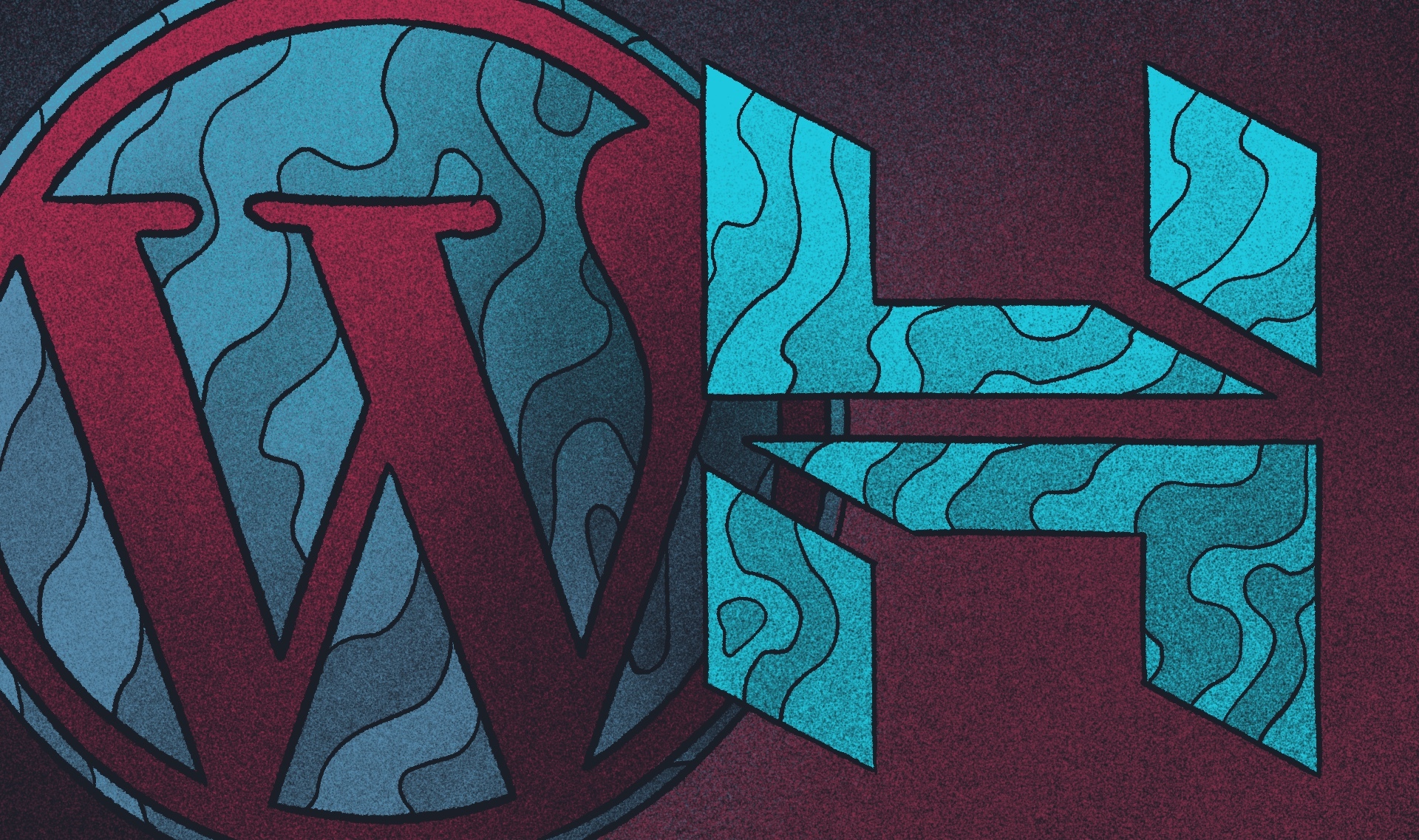WordPress vs Hostinger: Side-by-Side Comparison
Below is a concise comparison highlighting the practical differences you’ll feel while planning, building, or scaling a site.
| Feature | WordPress (self-hosted / WordPress ecosystem) | Hostinger (hosting provider with WP plans) |
| Pricing | Free core; hosting & plugins extra (ranges $5–$500+/mo depending on infra). | Entry shared plans from ~$2.99–$3.99/mo; WordPress/cloud tiers $2.99–$29.99/mo depending on term. |
| SEO | Full on-site control via plugins (Yoast/RankMath) | Hostinger provides basic SEO tools; WordPress on Hostinger uses WP plugins. |
| Ease of use | Editor-friendly (Gutenberg) but infra setup required | Very easy to start (hPanel, site builder, one-click WP). |
| Integrations | Thousands of plugins; custom APIs and headless options | Native WP support, site builder, and integrable via plugins / APIs. |
| Load speed | Depends on hosting & config (can be optimized) | Optimized stack, CDN and cloud plans for performance. |
| Design capabilities | Unlimited via themes, builders or custom code | Templates + visual builder; less low-level code control on managed tiers. |
| Enterprise offer | WordPress VIP and custom enterprise hosting options. | Cloud Enterprise plan (Hostinger Cloud Enterprise tiers) for higher SLA/perf. |
| Security | Host-dependent; needs hardening and updates | Built-in SSL, WAF, backups on many plans; managed security features. |
Hostinger
Hostinger is a hosting provider focused on low-cost, easy-to-launch plans and WordPress-optimized stacks. Its shared plans start around $2.99–$3.99/month on long-term promotions, and its cloud tiers (Cloud Startup / Professional / Enterprise) are published from $7.99 to $29.99/month on typical 48-month terms. Hostinger bundles a site builder, free domain (first year), SSL and automated backups on many plans. For enterprise use it offers cloud plans with higher resources and priority support, but deep platform customization remains limited compared to self-managed enterprise clouds.
Pros of Hostinger
Hostinger gives a fast, low-cost on-ramp: simple dashboard, one-click WordPress installs, built-in CDN and basic security. It’s great for marketing sites, MVPs and small SaaS marketing frontends.
Cons of Hostinger
Promotional prices require long commitments; renewals increase. High-customization or very high-traffic enterprise sites will need higher-tier or different infrastructure.
WordPress
WordPress is the open-source CMS that provides the core publishing engine, editor (Gutenberg), plugin systems and extensibility used by millions of sites. The software itself is free; hosting, premium plugins, themes and enterprise services drive total cost. Large editorial or enterprise deployments often use managed enterprise services (WordPress VIP) or tuned cloud infrastructure. WordPress is the natural choice when you need complete editorial control, rich plugin ecosystems (SEO, DAM, analytics), custom post types/ACF for structured content, and the option to go headless via REST/GraphQL.
Pros of WordPress
Editor-friendly publishing workflows, huge ecosystem of plugins and integrations, and full control over presentation and data.
Cons of WordPress
To achieve enterprise performance and security you must invest in proper hosting, maintenance and DevOps practices; unmanaged setups can become fragile at scale.
WordPress vs Hostinger: Pricing Comparison
Pricing models are different categories (software vs hosting). Below is a practical comparison showing typical entry and enterprise ranges — used for budgeting, not exact quotes.
What Are the Key Differences Between WordPress and Hostinger?
The key differences between WordPress and Hostinger are that WordPress is a CMS (content management system) for creating and managing site content, while Hostinger is a hosting provider that stores and serves websites. WordPress controls design, functionality, and content workflows, whereas Hostinger delivers the infrastructure, speed, and uptime.
Which One to Choose: WordPress or Hostinger?
You should choose WordPress if you need content management, custom functionality, or multilingual support. Choose Hostinger if your priority is affordable hosting, quick setup, and basic site management.
Which CMS Is Better for Enterprise: WordPress or Hostinger?
WordPress is better for enterprise because it offers advanced content workflows, governance tools, and integrations when hosted on enterprise-grade infrastructure. Hostinger provides hosting for enterprise projects but lacks native CMS features.
Is WordPress Better Than Hostinger for SaaS?
WordPress is better for SaaS marketing sites and content strategies due to its flexibility, SEO capabilities, and plugin ecosystem. Hostinger can host SaaS websites but doesn’t provide CMS features out of the box.
Which Is Better for SEO: WordPress or Hostinger?
WordPress is better for SEO because it allows full control over metadata, schema, and plugins like Yoast or RankMath. Hostinger can improve SEO indirectly through performance and uptime, but the strategy is managed in the CMS.
Should You Switch from Hostinger to WordPress?
You should switch from Hostinger’s built-in site tools to WordPress if you need advanced content control, custom integrations, or better multilingual and SEO features.
Do Professional Web Designers Use Hostinger or WordPress?
Professional web designers use WordPress for its flexibility and design freedom. They use Hostinger mainly as a hosting provider for sites built on WordPress or other CMS platforms.
What Is the Market Share of WordPress Compared to Hostinger?
WordPress holds around 43% of the global CMS market, making it the most popular content platform. Hostinger is a leading low-cost hosting provider but does not have a direct CMS market share.
Need Help Choosing Between WordPress and Hostinger?
Choose Hostinger if your priority is budget, speed to market and low-maintenance hosting for marketing sites or MVPs. Choose WordPress (on an appropriate host) when you need editorial workflows, plugin ecosystems, localization, or headless capabilities for SaaS and enterprise content strategies.At Fooz, we audit needs, design CMS architectures and run migrations—helping SaaS and tech companies pick the right combination of CMS tooling and hosting. If you want a short technical audit, contact us.