See our articles
WordPress Guides
-
WordPress vs Hostinger Comparison for 2025
 19.08.2025
19.08.2025
-
WordPress vs Contentful Comparison for 2025
 11.08.2025
11.08.2025
-
WordPress vs Webflow Comparison for 2025
 11.08.2025
11.08.2025
-
How to Update WordPress Version Safely: Step-by-Step Guide for 2025
 17.06.2025
17.06.2025
-
Creating WordPress Blog in 2025 for SaaS Marketers
 04.06.2025
04.06.2025
-
Guide to Creating a WordPress Site Map for SEO Success
 21.05.2025
21.05.2025
-
Top 11 Best WordPress Plugins to Enhance Your Website in 2025
 01.04.2025
01.04.2025
-
How to Update and Customize the Footer in WordPress
 19.03.2025
19.03.2025
-
Is WordPress Still a Good Choice in 2025? - Pros & Cons
 19.02.2025
19.02.2025
-
WordPress Migration Checklist: 18 Steps for a Smooth Transfer
 07.02.2025
07.02.2025
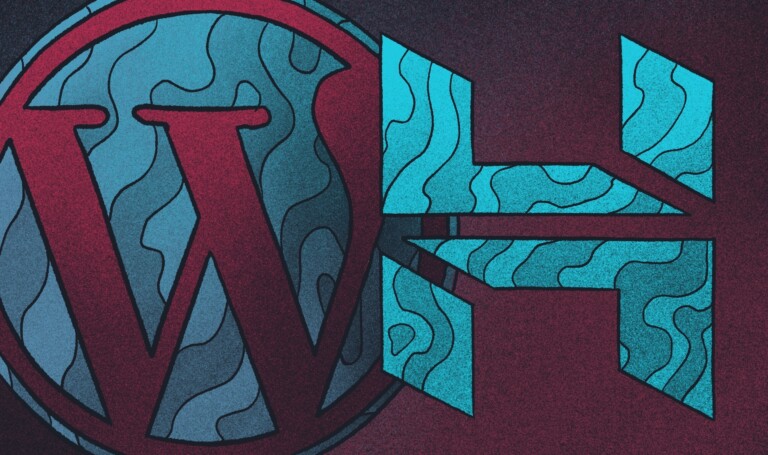
19.08.2025

11.08.2025

11.08.2025
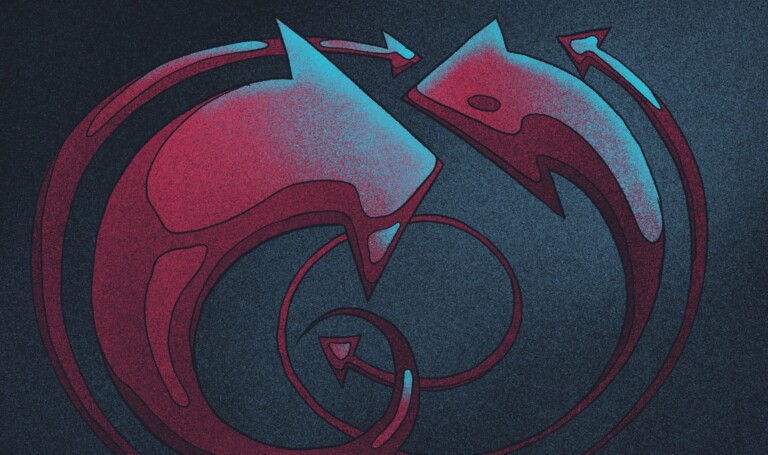
17.06.2025
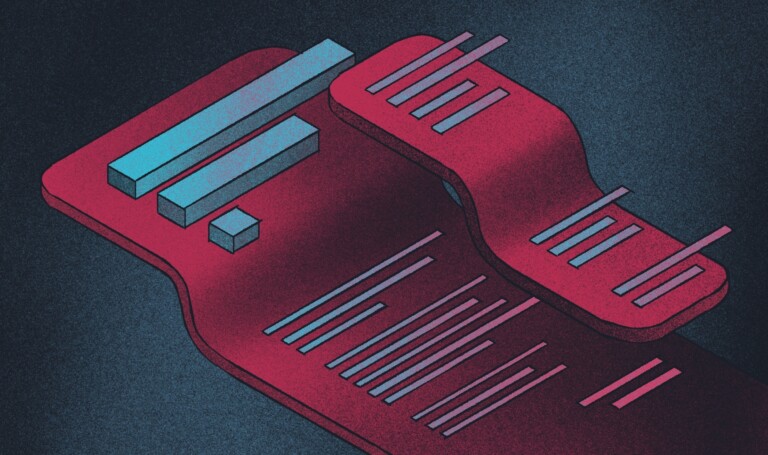
04.06.2025
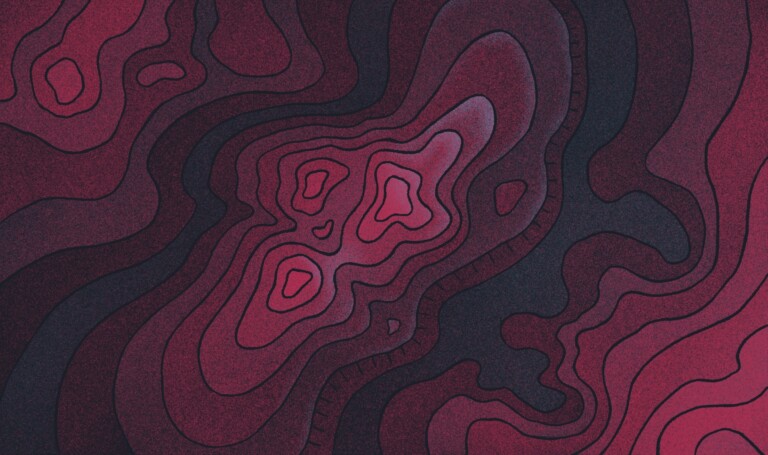
21.05.2025
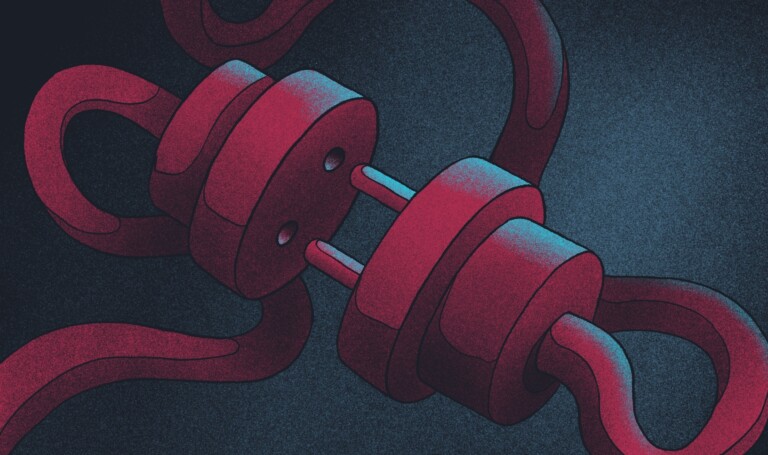
01.04.2025
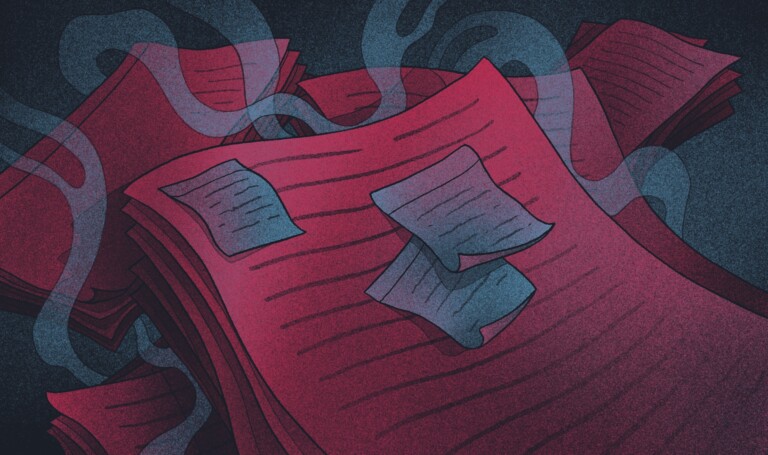
19.03.2025

19.02.2025
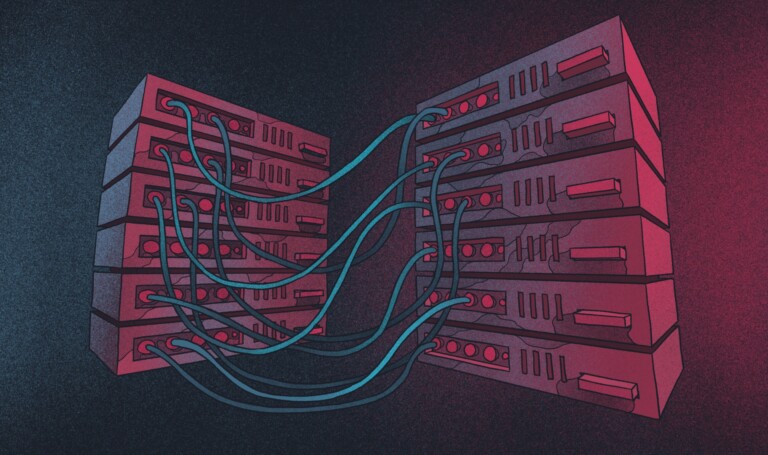
07.02.2025