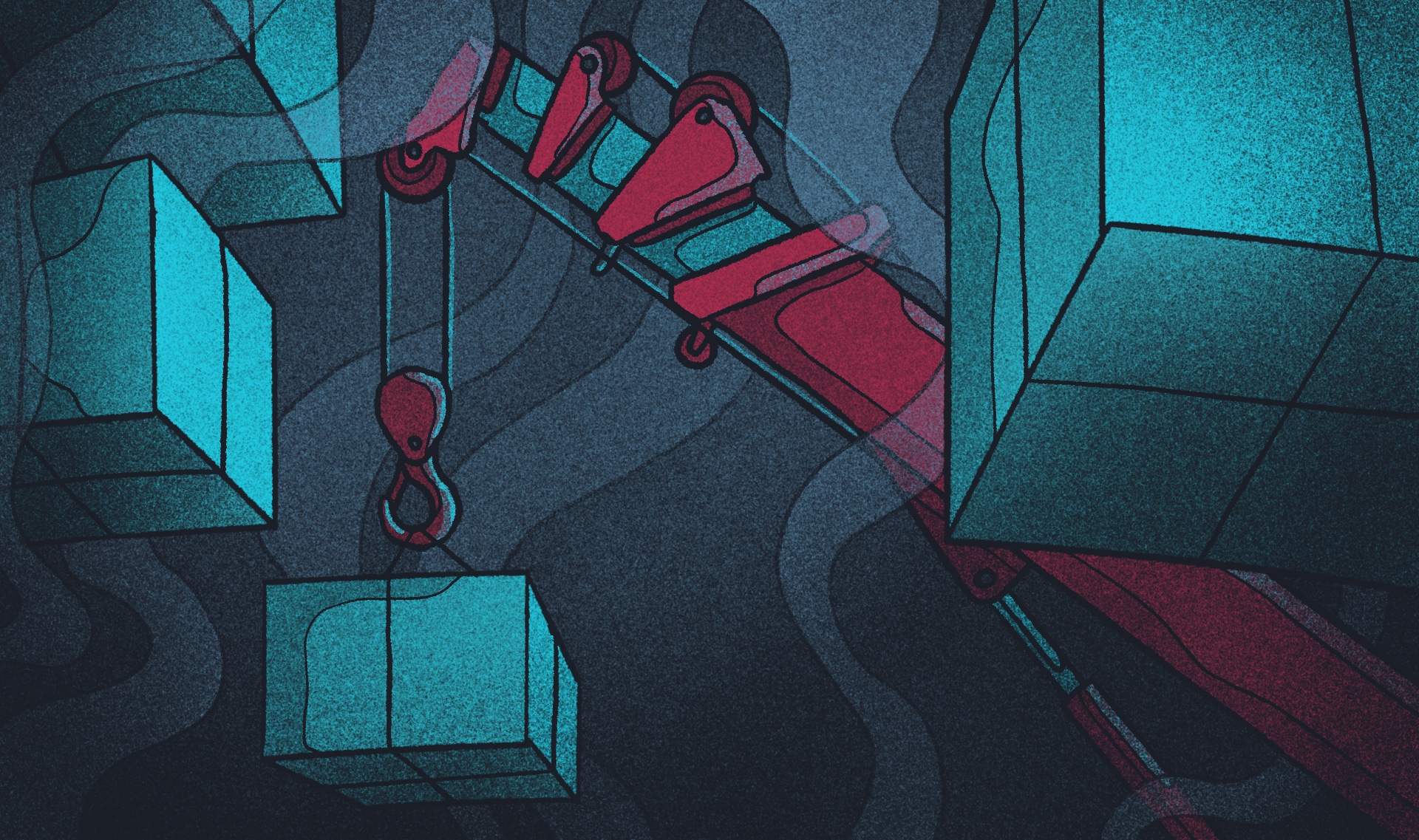What is a Website Builder?
At its core, a website builder is a platform that enables anyone—regardless of technical skills or coding knowledge—to create fully functional web pages. These tools are designed with simplicity in mind, offering drag-and-drop editors, pre-designed templates, and built-in functionalities to accelerate the web development process.
However, not all website builders are created equal. While many platforms cater to personal blogs or small business sites, SaaS companies require more advanced capabilities: flexibility, scalability, and seamless integration with third-party tools.
Why SaaS Companies Need a Website Builder
A SaaS company's website serves as the foundation of the whole client journey, from product discovery to onboarding and support, and it's not only a marketing tool. You may accomplish the following with the aid of a powerful SaaS website builder:
- Built-in Functionality: Features like analytics, SEO tools, and mobile responsiveness support your growth strategy.
- Speed to Market: Builders simplify and accelerate the process, which is crucial when launching new products or features under tight deadlines.
- Ease of Use: Drag-and-drop editors empower marketing teams to make updates without technical expertise.
Benefits of Using a Website Builder
Website builders offer a range of benefits that make it easier than ever to create stunning websites without the need for technical expertise. Here are some of the key advantages of using a website builder:
Ease of Use
One of the most significant benefits of website builders is their user-friendly interface. With drag-and-drop functionality, even those without technical expertise can create websites effortlessly. This accessibility ensures that anyone, from beginners to experienced developers, can build a professional site.
Time-Saving
Website builders come equipped with pre-designed templates and intuitive tools that streamline the website creation process. This means you can create websites quickly and efficiently, saving valuable time compared to building a site from scratch.
Cost-Effective
Hiring a professional web developer or designing a website from the ground up can be expensive. Website builders offer affordable pricing plans, including free options, making it a cost-effective solution for businesses of all sizes.
Scalability
As your business grows, so too can your website. Website builders allow you to easily add new features, pages, or content without starting from scratch. This scalability ensures your website can evolve alongside your business.
SEO Optimization
Many website builders come with built-in SEO tools that help optimize your site for search engines. These tools can improve your search engine rankings, making it easier for potential customers to find you online.
Content Management System
Managing and updating your website content is a breeze with a built-in content management system (CMS). This feature allows you to keep your site fresh and relevant without any hassle.
E-commerce Solutions
For businesses looking to sell products or services online, many website builders offer robust e-commerce solutions. These tools enable you to create online stores, manage inventory, and process payments seamlessly.
Advanced SEO Tools
Some website builders provide advanced SEO tools that offer detailed insights into your website’s performance. These tools can help you fine-tune your SEO strategy and improve your search engine rankings.
Visually Stunning Websites
With a wide range of design options and customization features, website builders empower you to create visually stunning websites that reflect your brand and engage your audience.
| Feature | WordPress (Custom) | Webflow | Wix | Squarespace | HubSpot CMS |
|---|---|---|---|---|---|
| Customization | High | High | Moderate | Moderate | Moderate |
| Ease of Use | Moderate (requires dev skills) | Moderate (some learning curve) | High (user-friendly) | High (intuitive) | Moderate (integrated CMS) |
| Scalability | Unlimited | High | Moderate | Moderate | High |
| Performance | High (dependent on hosting) | High (built-in hosting) | Moderate (shared hosting) | Moderate (shared hosting) | High (optimized hosting) |
| Integrations | Extensive (plugins & APIs) | Strong (native & third-party) | Limited | Limited | Strong (CRM + marketing tools) |
| SEO Tools | Advanced | Advanced | Basic | Moderate | Advanced |
| Cost | Flexible (one-time dev cost, hosting fees) | Moderate (monthly SaaS pricing) | Moderate | Moderate | High (CRM + CMS pricing) |
| Best For | Large-scale, custom SaaS projects | Design-focused SaaS startups | Small businesses/startups | Small businesses/startups | SaaS companies leveraging HubSpot ecosystem |
Key Takeaways:
- WordPress (Custom)
- Ideal for SaaS companies seeking complete control, advanced scalability, and seamless integration.
- Requires technical expertise or a development team.
- Offers flexibility to adapt and scale as your SaaS grows.
- Webflow
- Perfect for SaaS startups focused on modern, visually appealing designs.
- Offers robust customization and excellent hosting performance.
- Some learning curve for advanced features, but great for design-centric teams.
- Wix
- Best for small SaaS companies or solopreneurs looking for an easy-to-use platform.
- Limited in scalability and advanced integrations, making it better suited for simpler needs.
- Squarespace
- A solid choice for SaaS startups prioritizing aesthetics over complex functionality.
- Easy to use but lacks advanced integration and scalability for larger businesses.
- HubSpot CMS
- A great option for SaaS companies already using HubSpot’s marketing and CRM tools.
- Integrated features streamline lead generation and marketing automation, though costs can add up for smaller teams.
Recommendations
If your SaaS company needs full customization, scalability, and long-term cost efficiency, custom WordPress development is the best choice. For smaller startups or teams with limited technical expertise, platforms like Webflow or HubSpot CMS offer great middle-ground options with modern design capabilities and essential integrations.
Key Features to Look for in a SaaS Website Builder
SEO Tools
- Built-in tools for meta tags, alt text, and keyword optimization, which are essential components of search engine optimization. These tools help enhance a website's capabilities by increasing visibility on search engines and improving overall performance.
- Advanced capabilities for schema markup and A/B testing.
Mobile Optimization
- Responsive designs that adapt to every device.
- Mobile-first layouts for improved performance on smartphones.
Integration Capabilities
- Compatibility with CRMs like HubSpot or Salesforce.
- Third-party integrations for email marketing, analytics, and payment processing.
Pricing and Value
- Flexibility to grow your website without hidden fees.
- Affordable plans that include necessary tools.
Choosing the Right Website Builder for Your SaaS Company
Selecting the right website builder is a critical decision for any SaaS company. Your website acts as the digital storefront for your business, often being the first touchpoint for potential customers. With so many options available, making the right choice requires careful consideration of your company’s specific needs, goals, and resources.
1. Define Your SaaS Company’s Needs
Start by identifying the type of website you need. Is it a product-focused website showcasing your features, or do you need robust e-commerce capabilities to sell subscriptions? Perhaps you need an online store with customizable templates, inventory management, and integrated payment solutions to facilitate seamless online selling. Alternatively, you might require a knowledge base for customer support or a blog to establish thought leadership. These requirements will dictate the functionalities you should prioritize.
Think about your audience. For example, if your SaaS solution targets enterprise clients, a clean, professional design with advanced lead-capturing forms might be essential. For startups or small businesses, an easy-to-navigate and cost-effective website could be a better fit.
2. Look for Easy Design Features
Drag-and-drop functionality is a game-changer, especially for SaaS teams without in-house developers. With this feature, you can effortlessly tweak layouts, add sections, and embed multimedia to create a website that stands out while being user-friendly.
3. Evaluate Reliability and Support
For SaaS companies, reliability is paramount. A website builder with frequent downtime or poor performance can harm your brand’s reputation. Research the builder’s uptime records, performance reviews, and hosting reliability.
Customer support is equally important. Choose a provider that offers 24/7 assistance via multiple channels, such as live chat, email, or phone. Quick resolution of issues ensures your website remains operational and effective at all times.
Creating Stunning Websites with a Website Builder
Once you’ve chosen the right platform, the next step is bringing your vision to life. Even with the best tools, following best practices in design and content creation is crucial to building a high-converting SaaS website.
1. Leverage the Drag-and-Drop Editor
Drag-and-drop editors make creating stunning websites accessible to everyone. Without needing technical expertise, you can:
- Arrange elements like text, images, buttons, and videos with precision.
- Add interactive elements such as pricing calculators or demo request forms.
- Experiment with different layouts to see what works best for your audience.
2. Opt for Responsive and Mobile-Friendly Design
More than half of web traffic now comes from mobile devices, so your website must look great on screens of all sizes. Mobile-specific designs, such as simplified menus and larger call-to-action buttons, can further enhance usability.
3. Optimize for Search Engines
Built-in SEO tools provided by website builders can help your SaaS website rank higher on search engine results pages. Use these tools to:
- Optimize metadata, including title tags and meta descriptions.
- Conduct keyword research to align your content with search intent.
- Improve site speed and ensure mobile optimization, as these are key ranking factors.
4. Highlight Your SaaS Value Proposition
Your website is your opportunity to showcase what makes your SaaS product unique. Use clear, compelling headlines to communicate your value proposition. For instance, emphasize how your product solves a pain point or drives results for customers.
Pair these messages with visuals such as screenshots, explainer videos, or testimonials to build credibility and drive conversions.
Conclusion
A website builder is a powerful tool that enables SaaS companies to establish a strong online presence without the need for technical expertise or a large budget. By carefully considering your specific needs, evaluating features like customization and SEO tools, and focusing on user-friendly design, you can create a website that not only looks stunning but also drives tangible business results.
The right website builder equips your SaaS company with the flexibility and functionality to adapt to changing needs, connect with your audience, and achieve your growth objectives. With a professionally designed, high-performing website, you’ll be well-positioned to attract leads, build trust, and convert visitors into loyal customers.