Miksi avustuskeskukset ovat tärkeitä?
Sivustosi käyttämä neuvontakeskus osoittaa asiakkaillesi, että arvostat heidän aikaansa ja että olet sitoutunut tarjoamaan heille tarvitsemaansa tukea. Kun asiakkaat tietävät, että he voivat helposti löytää vastauksia kysymyksiinsä neuvontapalvelusta, he kääntyvät harvemmin ulkopuolisten tahojen puoleen saadakseen apua tai turhautuvat yritykseesi. Lisäksi neuvontakeskukset voivat auttaa vähentämään asiakastukikustannuksia, kun asiakkaat voivat palvella itse sen sijaan, että he joutuisivat turvautumaan puhelin- tai sähköpostitukeen.
Mitä neuvontakeskuksen pitäisi sisältää?
Ohjekeskuksen sisältö on räätälöitävä asiakkaidesi erityistarpeiden mukaan, mutta yleisesti ottaen se voi sisältää:
- Hakukelpoinen tietokanta artikkeleista, opetusohjelmista ja usein kysytyistä kysymyksistä.
- Video-oppaat ja muut visuaaliset apuvälineet
- Yhteisöfoorumit, joilla asiakkaat voivat olla yhteydessä toisiinsa ja jakaa vinkkejä.
- Live-chat-tuki asiakaspalvelun edustajien kanssa
Miten varmistaa, että neuvontakeskuksesi on tehokas
Ei riitä, että sivustollasi on pelkkä neuvontakeskus, vaan sen on oltava myös tehokas, jotta se hyödyttää asiakkaitasi ja yritystäsi. Varmistaaksesi help centerisi tehokkuuden, ota huomioon seuraavat seikat:
Järjestä sisältösi loogisesti ja helposti navigoitavalla tavalla
Landingi.com-sivuston perusteella neuvontakeskus voidaan esittää blogikirjoitusten muodossa, jotka on luokiteltu temaattisesti ja jotka voidaan löytää hakukoneen avulla.
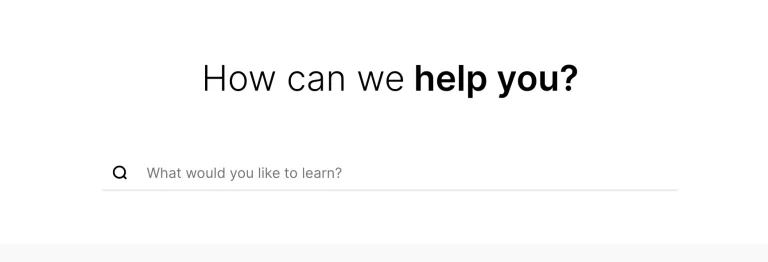
Pidä artikkelit ajan tasalla ja asiakkaiden tarpeisiin sopivina.
Käyttäjien auttamiseksi suunniteltujen ajantasaisten artikkelien ylläpitäminen on kiistaton voimavara neuvontakeskukselle ja koko yritykselle, joka on sitoutunut tarjoamaan mahdollisimman korkeatasoista sisältöä.

Landingi.com on hyvä esimerkki ajantasaisen sisällön ylläpitämisestä.
Seuraa asiakaspalautetta ja mukauta sisältöä sen mukaisesti
Kun artikkeleita voi arvostella, saadaan todellista palautetta siitä, miten hyödyllinen apukeskus on, sillä sen on tarkoitus olla käyttäjille ja käyttäjiä varten. Tämän palautteen seuraaminen mahdollistaa sisällön hallinnan ja mukauttamisen odotusten mukaiseksi.
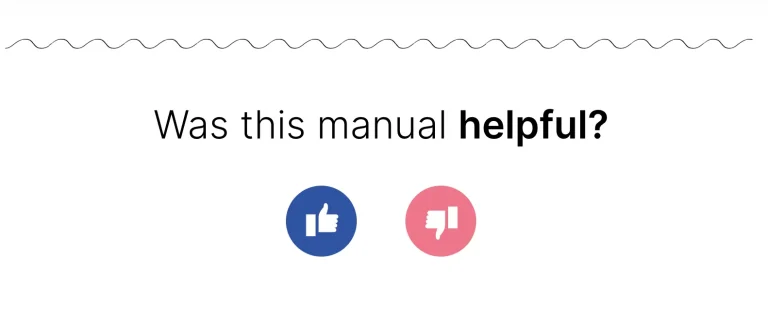
Asiakaspalautemoduuli jokaisessa artikkelissa osoitteessa Landingi.com
Tarjota asiakkaille useita tapoja käyttää help centeriä, mukaan lukien hakusanat, selkeästi merkityt linkit ja hakupalkki.
Landingi.com-sivustolla Help Centeriin pääsee laajan Mega-valikon kautta, ja kaikkiin artikkeleihin on linkki osoitteessa landingi.com/help/article-title. Tämä helpottaa huomattavasti sivustolla liikkumista ja mielenkiintoisten artikkelien löytämistä.
Avustuskeskusten ja tietopankkien ymmärtäminen
Ohjekeskukset ja tietopankit ovat tiedon tarjoamisessa samoilla linjoilla. Ohjekeskukset erottuvat kuitenkin dynaamisina, vuorovaikutteisina keskuksina, jotka tarjoavat kattavaa apua, vianmääritysoppaita, usein kysyttyjä kysymyksiä ja suoria tukikanavia. Toisin kuin tietopankit, jotka keskittyvät ensisijaisesti tiedon levittämiseen, neuvontakeskukset tarjoavat yksilöllisemmän ja vuorovaikutteisemman kokemuksen, joka vastaa käyttäjien erilaisiin tarpeisiin erilaisilla tukivaihtoehdoilla.
Help Centerin edut
Parannettu asiakaskokemus
Ohjekeskukset antavat käyttäjille mahdollisuuden löytää ratkaisuja itsenäisesti, mikä edistää itsenäisyyden ja tyytyväisyyden tunnetta.
Luottamus ja uskottavuus
Hyvin jäsennelty Help Center osoittaa asiantuntemusta ja sitoutumista, mikä luo luottamusta käyttäjien ja potentiaalisten asiakkaiden keskuudessa.
Muuntokatalyytti
Ohjekeskusten strateginen hyödyntäminen voi vaikuttaa merkittävästi konversiolukuihin. Selkeällä ja informatiivisella sisällöllä voidaan opastaa potentiaalisia asiakkaita ostajan matkan läpi ja käsitellä huolenaiheita ja vastaväitteitä matkan varrella.
Parempi SEO
Help center -palvelun sisällyttäminen suoraan verkkosivustoosi sen sijaan, että tukeudut Intercomin kaltaiseen kolmannen osapuolen työkaluun, voi parantaa merkittävästi verkkosivustosi hakukoneoptimointia. Lisäksi se lisää liikennettä ja helpottaa sisällön luomista.
Isännöimällä apukeskusta omalla verkkosivustollasi voit optimoida hakukonenäkyvyytesi ja parantaa verkkosivustosi sijoitusta. Tämän lähestymistavan ansiosta käyttäjien ei tarvitse poistua verkkotunnuksestasi, jolloin hakukoneet voivat tehokkaammin tunnistaa ja indeksoida arvokkaan sisältösi. Tämän seurauksena mahdolliset kävijät löytävät sivustosi helpommin, mikä lisää orgaanista liikennettä.
Apukeskusten hyödyntäminen konversioiden lisäämiseksi
Kohdennettu sisällön luominen
Suunnittele Help Centerin sisältöä, joka vastaa asiakkaan matkan eri vaiheita. Käsittele yleisiä kipupisteitä, tarjoa ratkaisuja ja esittele tuotteidesi tai palvelujesi arvolupausta.
Strateginen sijoittaminen ja saavutettavuus
Varmista helppo navigointi ja Help Centerin näkyvä sijoittaminen verkkosivustollesi. Integroi se saumattomasti käyttöliittymään, jotta se kannustaa tutustumiseen ja käyttöön.
Tietoon perustuva optimointi
Käytä analytiikkaa käyttäjien vuorovaikutuksen seuraamiseen Help Centerissä. Tunnista alueet, joilla käyttäjät saattavat kohdata esteitä tai etsiä lisätietoja. Räätälöi sisältöä ja rakennetta näiden tietojen perusteella, jotta voit jatkuvasti parantaa sen tehokkuutta.
Päätelmä
Tarjoamalla asiakkaille toimivan ja informatiivisen neuvontakeskuksen yritykset voivat tehokkaasti vähentää tukikustannuksia, lisätä asiakastyytyväisyyttä ja osoittaa sitoutumisensa erinomaisen palvelun tarjoamiseen.
Help Centerin tehokkuuden varmistamiseksi on tärkeää mukauttaa sisältö asiakkaiden tarpeisiin, järjestää se loogisesti, pitää se ajan tasalla ja edistää sitä eri kanavien kautta. Sijoita tarvittava aika ja resurssit vankan neuvontakeskuksen luomiseen verkkosivustollesi ja seuraa, kuinka liiketoimintasi kukoistaa sen ansiosta.

