Mikä on SEO-optimointi WordPress CMS-järjestelmässä?
SEO-optimointi CMS WordPress ei ole mitään muuta kuin teknisten ja sisällöllisten ratkaisujen (on-site ja off-site) toteuttaminen korkeiden asemien saavuttamiseksi Googlessa ja muissa hakukoneissa, kuten Bing, Yahoo! tai DuckDuckGo.
Harkitulla SEO -toiminnalla pääset näkyviin SERP-tuloksissa (Search Engine Results Page) yrityksesi kannalta arvokkailla avainsanoilla. Tarkistat verkkosivuston näkyvyyden millä tahansa optimointityökalulla. Me puolestamme suosittelemme Senutoa, Ahrefsia tai SEMRushia.
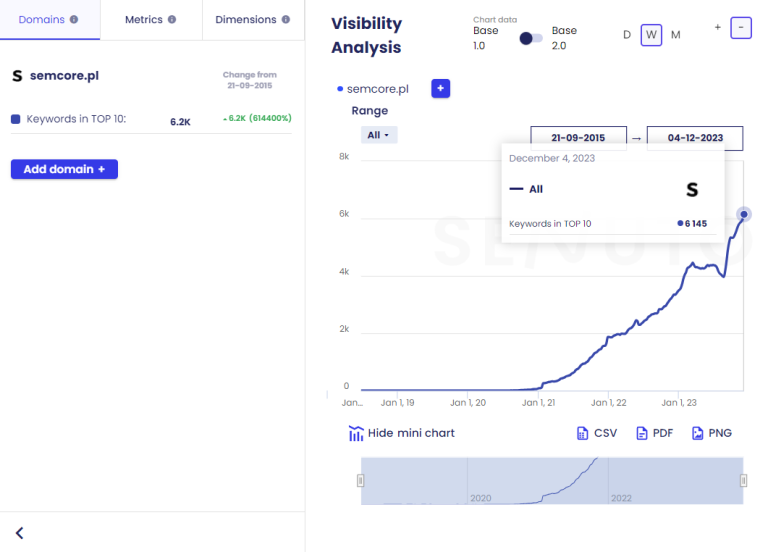
Sivuston näkyvyyden tarkistaminen Senutossa
Basic SEO optimointi käytäntöjä CMS WordPress
Käytäntö #1 - Yoast SEO:n asentaminen
Yoast SEO on työkalu, joka on tarkoitettu CMS WordPressin sivujen optimointiin. Se tarjoaa intuitiivista tukea sisällön mukauttamiseen hakukoneiden uusimpiin vaatimuksiin.
Asiantuntijat käyttävät Yoastia usein otsikkotunnisteiden automaattiseen luomiseen ja metakuvausten (alasivujen kuvausten) tehokkaaseen asettamiseen.
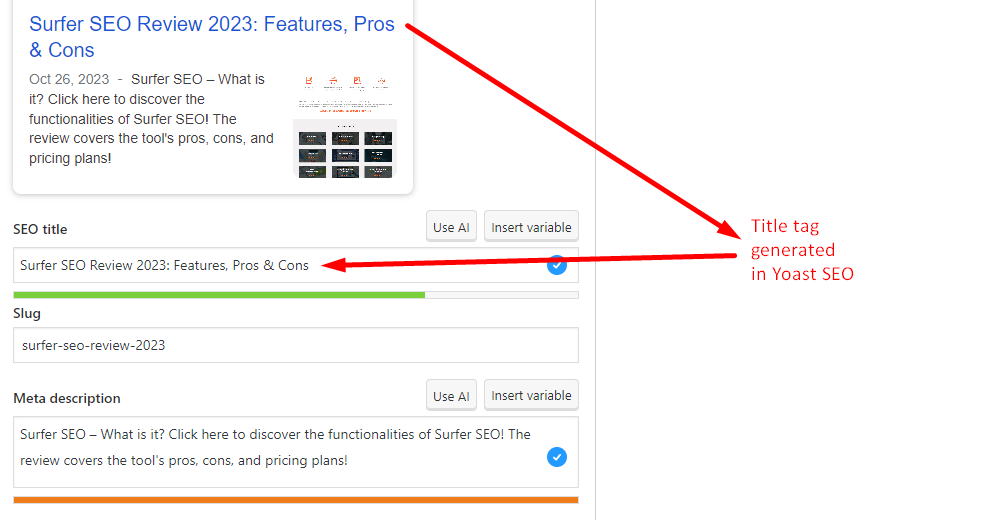
Yoast SEO:n käytännön soveltaminen - otsikkotunnisteen ja metakuvauksen määrittäminen.
On myös syytä mainita, että Yoast SEO analysoi tekstejäsi luettavuuden ja merkityksellisten sanontojen käytön kannalta, jolloin voit hallita metatietoja tehokkaasti. Tämän työkalun avulla saat suoraa palautetta postauksesi SEO-laadusta, minkä ansiosta voit mukauttaa ja parantaa sisältöäsi jatkuvasti.
Harjoitus #2 - Oikeiden avainsanojen valitseminen SEO:ta varten
Mitä paremmin valitset avainsanalausekkeet SEO-strategiaan, joka on kehitetty osoitteessa WordPress, sitä tyydyttävämpiä tuloksia saat pitkällä aikavälillä.
Keskity niin sanottuihin "raha-avainsanoihin" eli avainsanoihin, jotka tuottavat yrityksellesi eniten voittoa. Ne erottuvat yleensä huomattavasta hakujen määrästä (yli 100). Päätä lausekkeista, joiden SD (SEO Difficulty) on alhainen. Näin voit saada paljon liikennettä pienellä SEO-ponnistuksella.
Hyvä työkalu tähän tarkoitukseen on Ubersuggest.

Valitsemalla avainsanoja, joilla on alhainen kilpailu Ubersuggestissa.
Käytäntö #3 - Toteuta sivustokartta XML-muodossa.
Sivustokartta on "opaste" hakukoneiden roboteille (eli indeksoijille), joiden avulla ne voivat indeksoida alasivut ja blogikirjoitukset nopeammin ja tehokkaammin. Voit tehdä tämän CMS WordPressissä Yoast SEO -lisäosan avulla, joka luo ja päivittää sivustokartan automaattisesti.
Google Search Console (GSC) on helppo tapa tehdä tämä.
Kun sivustokarttasi on valmis, siirry GSC:n kojelautaan ja valitse Sitemaps → Add a new sitemap.
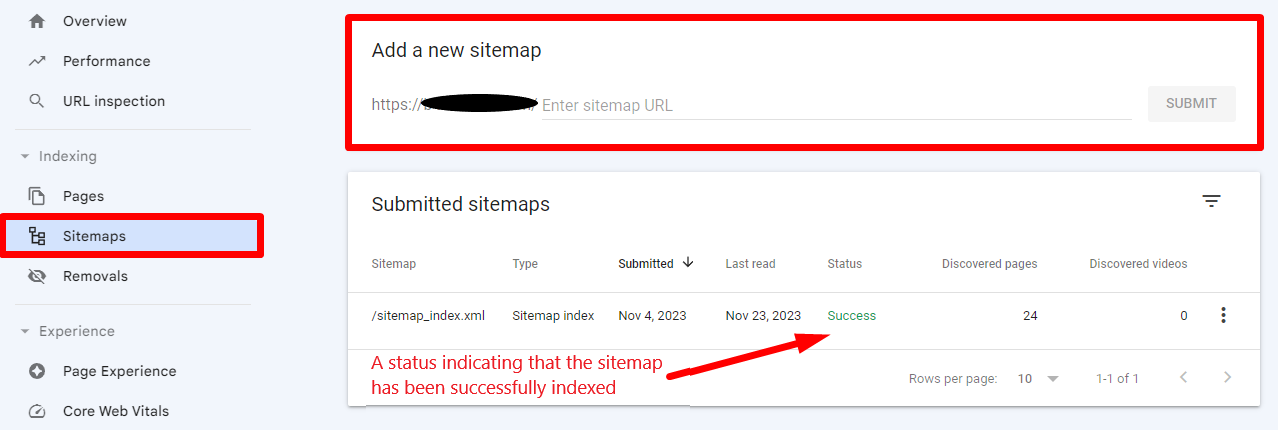
Sivukartan käyttöönotto pääsihteeristössä.
Käytäntö #4 - Toteuta sisäinen linkitys sivustosi rakenteiden välillä.
Kun otat käyttöön sisäisiä linkkejä (esimerkiksi tuotekuvauksissa tai blogikirjoituksissa), kiinnitä huomiota yhteensopivuuteen asiayhteyden kanssa ja käyttäjäarvoon. Sisäiset linkit paitsi parantavat navigointia myös tukevat hakukoneoptimointia jakamalla etusivun arvoa yksittäisille alasivuille. Oikein käytettynä ne parantavat yksittäisten osioiden näkyvyyttä hakukoneissa ja nostavat sivuston kokonaisarvosanaa.
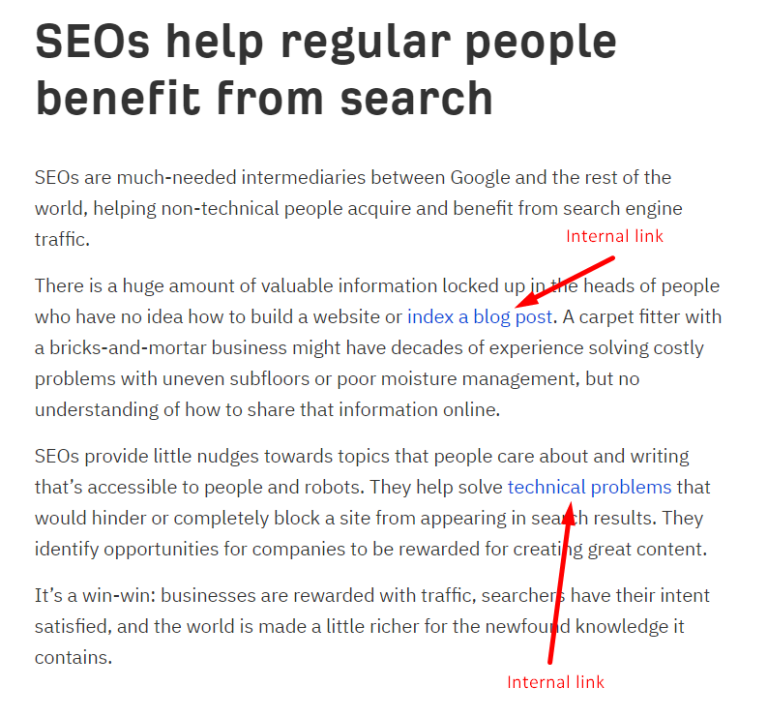
Taitavasti sijoitetut sisäiset linkit Ahrefs-blogissa.
Käytäntö #5 - Web Vitals -indikaattoreiden optimointi
Core Web Vitals on joukko mittareita, jotka mittaavat sivustosi käyttäjäkokemuksen laatua. Kiinnitä huomiota kolmeen avaintekijään:
- latausnopeus (LCP - Largest Contentful Paint)
- vuorovaikutteisuus (FID - ensimmäinen syöttöviive)
- visuaalinen vakaus (CLS - Cumulative Layout Shift)
Optimoimalla edellä mainitut mittarit tarjoat käyttäjille sujuvan ja käyttäjäystävällisen käyttökokemuksen, mikä vaikuttaa suoraan sivustosi sijoitukseen orgaanisissa hakutuloksissa.
Yritä pitää Core Web Vitals seuraavien ohjeiden mukaisena:

Core Web Vitals mittaa Googlen tuen optimointisuosituksia.
Jos puolestaan haluat mitata näiden indikaattoreiden arvoa sivustosi yhteydessä, käytä Google PageSpeed Insightsia.

Google PageSpeed Insights - CWV-mittaustyökalu, joka osoittaa Ahrefs-sivuston oikeat CWV-mitat.
Käytäntö #6 - Kuvien allekirjoittaminen ALT-attribuuteilla
Kuvien ALT-attribuuteilla on tärkeä rooli hakukoneoptimoinnissa, sillä ne helpottavat hakukoneita ymmärtämään sivun visuaalisen kontekstin. Kun kuvaat kuvia näillä attribuuteilla, keskity tarkkaan ja ytimekkäästi ilmaisemaan tietyn grafiikan sisältö. Tällaiset toimenpiteet eivät ainoastaan paranna ruudunlukuohjelmia käyttävien henkilöiden saavutettavuutta, vaan myös hakukoneet indeksoivat kuvat paremmin.
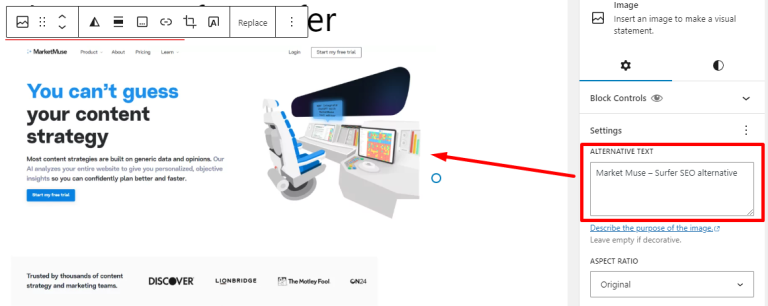
ALT-attribuutin toteutus grafiikan CMS WordPress.
Käytäntö #7 - Paranna sivuston takalinkkiprofiilia.
Kun keskityt parantamaan linkkiprofiiliasi, yritä hankkia linkkejä hyvämaineisilta, aiheeseen liittyviltä sivustoilta. Tämä lisää sivustosi uskottavuutta ja auktoriteettia hakukoneiden näkökulmasta.
Veikkaus:
- virussisältö
- vierasbloggaaminen
- hankkimalla linkkejä WhitePress-sivustoilta
Mitä korkeampi domain-luokitus (DR) sivustollasi on, sitä nopeammin Google indeksoi sisällön ja sijoittaa sivustosi korkeammalle SERP-tuloksissa (Search Engine Results Page).
DR:n tarkistamiseen voit käyttää mitä tahansa DR Checkeriä, kuten Ahrefsia.
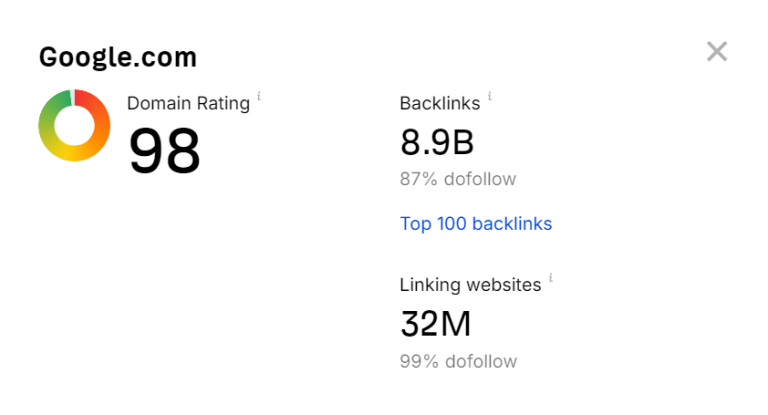
Ahrefs DR Checker - verkkotunnuksen auktoriteetin tarkistaminen Googlen backlink-profiilin kannalta.
SEO optimointi WordPress - kuinka kauan kestää nähdä tuloksia?
SEO-tulosten näkymiseen WordPressissä kuluva aika riippuu muun muassa seuraavista tekijöistä:
- Sisällön laatu ja määrä - mitä enemmän sisältöä tuotat, sitä enemmän näkyvyyttä saat lyhyemmässä ajassa;
- Toimialan kilpailukyky - kilpailukykyisemmät toimialat, kuten lääketiede, vaatetus tai rahoitusala (erityisesti YMYL-ala), vaativat enemmän työtä kuin paikallisilla markkinoilla toimiminen;
- Verkkotunnuksen historia ja ikä - vanhemmat verkkotunnukset, joilla on vakiintunut historia, sijoittuvat orgaanisissa hakutuloksissa paljon nopeammin kuin aivan uudet sivustot (alle vuosi);
- Takalinkkien laatu ja määrä - ulkoisilta, hyvämaineisilta sivustoilta tulevat linkit voivat nopeuttaa merkittävästi sijainnin nousua hakutuloksissa (tehokas hakukoneoptimointi edellyttää vähintään 4 laadukasta takalinkkiä kuukaudessa);
- Hakukoneiden algoritmien ohjeiden noudattaminen - Googlen ja muiden hakukoneiden nykyisten ohjeiden noudattaminen nopeuttaa SEO-tavoitteiden saavuttamista.
Yhteenvetona voidaan todeta, että jos sinulla on hyvin harkittu SXO (SEO + UX) -strategia, huomaat ensimmäiset tulokset 3-4 kuukauden kuluttua työn aloittamisesta (esim. lisähakujen muodossa valituille avainsanoille). SEO-investoinnin tuotto näkyy vähintään 8-12 kuukauden säännöllisen toiminnan jälkeen.

